728x90
반응형
문제
입력 폼과 생성하기 버튼 화면을 구현해야하는데
입력폼은 위로 배치하고 생성하기 버튼은 바닥으로 내리고 싶은 상황이었다.
(이것들은 Column으로 구성하고 있었다)
구글링을 해보니 Spacer() 라는 게 있어서 사용해봤다.
import 'package:flutter/cupertino.dart';
import 'package:flutter/material.dart';
import 'package:flutter_form_builder/flutter_form_builder.dart';
class AddPartyScreen extends StatefulWidget {
const AddPartyScreen({Key? key}) : super(key: key);
@override
State<AddPartyScreen> createState() => _AddPartyScreenState();
}
class _AddPartyScreenState extends State<AddPartyScreen> {
@override
Widget build(BuildContext context) {
return Scaffold(
appBar: AppBar(
title: Text('파티 생성'),
),
body: Container(
child: Column(
crossAxisAlignment: CrossAxisAlignment.center,
children: <Widget>[
Container(
child: TextFormField(
decoration: InputDecoration(
labelText: '파티명',
hintText: '파티명을 입력하세요',
border: OutlineInputBorder(),
),
),
padding: EdgeInsets.all(5),
),
Container(
child: FormBuilderDateTimePicker(
name: '날짜',
inputType: InputType.date,
decoration: const InputDecoration(labelText: '날짜'),
),
padding: EdgeInsets.all(5),
),
Container(
child: FormBuilderDateTimePicker(
name: '시간',
inputType: InputType.time,
decoration: const InputDecoration(labelText: '시간'),
),
padding: EdgeInsets.all(5),
),
Container(
child: TextFormField(
decoration: InputDecoration(
labelText: '장소',
hintText: '장소를 입력하세요',
border: OutlineInputBorder()),
),
padding: EdgeInsets.all(5),
),
Container(
child: TextFormField(
minLines: 6,
keyboardType: TextInputType.multiline,
maxLines: null,
//expands: true,
decoration: InputDecoration(
labelText: '추가 설명',
hintText: '파티명을 입력하세요',
border: OutlineInputBorder(),
),
),
padding: EdgeInsets.all(5),
),
Spacer(),
Container(
child: ElevatedButton(child: Text('생성하기'), onPressed: () {}),
),
],
),
),
);
}
}그러자 원하는대로 생성하기 버튼은 아래로 잘 내려갔으나
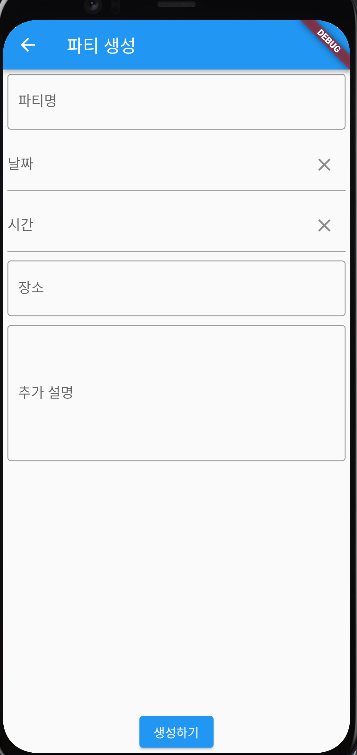
입력하려고 하면

이렇게 화면이 깨지는 문제가 발생했다.
해결
https://steemit.com/kr/@anpigon/flutter
[Flutter] 버튼 하단 고정 화면 구현하기 — Steemit
위와 같이 버튼 하단 고정된 화면을 구현하려고 한다면, Spacer 위젯을 사용하면 매우 간단하게 구현할 수 있습니다. 코드로 작성하면 다음과 같습니다. 하지만 입력이 필요한 화면에서 위와 같이
steemit.com
이 분의 코드를 참고하니 SingleChildScrollView 위젯과 Expanded 위젯을 이용하는 게 더 나아 보였다.
import 'package:flutter/cupertino.dart';
import 'package:flutter/material.dart';
import 'package:flutter_form_builder/flutter_form_builder.dart';
class AddPartyScreen extends StatefulWidget {
const AddPartyScreen({Key? key}) : super(key: key);
@override
State<AddPartyScreen> createState() => _AddPartyScreenState();
}
class _AddPartyScreenState extends State<AddPartyScreen> {
@override
Widget build(BuildContext context) {
return Scaffold(
appBar: AppBar(
title: Text('파티 생성'),
),
body: Container(
child: Column(
crossAxisAlignment: CrossAxisAlignment.center,
children: <Widget>[
Expanded(
child: SingleChildScrollView(
child: Column(
children: [
Container(
child: TextFormField(
decoration: InputDecoration(
labelText: '파티명',
hintText: '파티명을 입력하세요',
),
),
padding: EdgeInsets.all(5),
),
Container(
child: FormBuilderDateTimePicker(
name: '날짜',
inputType: InputType.date,
decoration: const InputDecoration(labelText: '날짜'),
),
padding: EdgeInsets.all(5),
),
Container(
child: FormBuilderDateTimePicker(
name: '시간',
inputType: InputType.time,
decoration: const InputDecoration(labelText: '시간'),
),
padding: EdgeInsets.all(5),
),
Container(
child: TextFormField(
decoration: InputDecoration(
labelText: '장소',
hintText: '장소를 입력하세요',
),
),
padding: EdgeInsets.all(5),
),
Container(
child: TextFormField(
minLines: 6,
keyboardType: TextInputType.multiline,
maxLines: null,
//expands: true,
decoration: InputDecoration(
labelText: '추가 설명',
hintText: '추가설명을 입력하세요',
),
),
padding: EdgeInsets.all(5),
),
SizedBox(
width: double.infinity,
child:
ElevatedButton(child: Text('생성하기'), onPressed: () {}),
),
],
),
))
],
),
),
);
}
}코드에 적용해보았더니
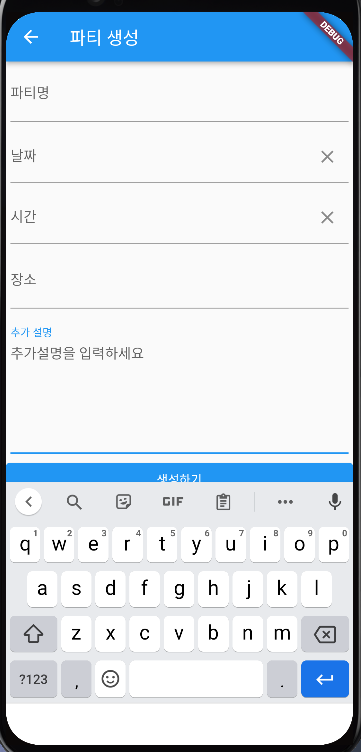
더이상 화면이 깨지지 않는다!
728x90
반응형
