728x90
반응형
문제
채팅 리스트들을 보여주고, 채팅을 삭제할 수 있는 기능을 구현 중이었다.

채팅 리스트를 클릭하면 채팅을 확인하러 상세페이지로 이동하고,
삭제 버튼을 누르면 채팅 기록이 삭제가 되어야한다.
<div className="relative h-full overflow-y-scroll">
{chats.map((chat) => (
<div
key={chat.chatId}
onClick={() => handleChatItemClick(chat.chatId)}
className="border-2 border-t-gray-300 p-5 flex justify-between text-sm"
>
{/* 채팅 생성 시간 */}
<div>{formatDate(chat.created_date)}</div>
<div className="">
<button
onClick={() => handleDeleteOneChat(chat.chatId)}
className="px-4 py-2 overflow-hidden"
>
삭제
</button>
</div>
</div>
))}
</div>
근데 삭제 버튼을 눌렀을 때 삭제가 되긴하지만 동시에 뒤에 div 리스트 요소도 눌려서 상세페이지로 이동까지 해버리는 것이었다.
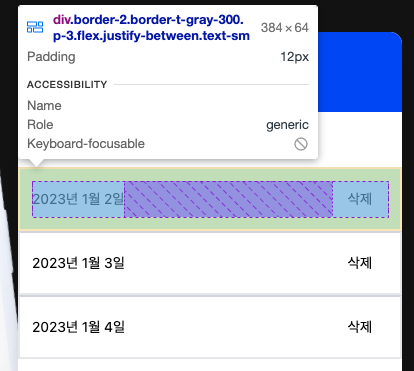

해결
원인은 버튼을 클릭했을 때 이벤트가 상위 요소로 전파되었기 때문이다.
그래서 button 을 눌렀을 뿐인데 handleDeleteOneChat 과 handleChatItemClick 함수가 모두 실행된 것이었다.
이럴땐 event.stopPropagation() 을 추가하면 된다.
버튼을 클릭했을 때 버튼 이외의 부분에는 클릭 이벤트가 전달되지 않도록 할 수 있다.
수정된 코드는 다음과 같다.
<div className="relative h-full overflow-y-scroll">
{chats.map((chat) => (
<div
key={chat.chatId}
onClick={() => handleChatItemClick(chat.chatId)}
className="border-2 border-t-gray-300 p-3 flex justify-between text-sm"
>
{/* 채팅 생성 시간 */}
<div className="flex items-center">
{formatDate(chat.created_date)}
</div>
{/* 채팅 삭제 버튼 */}
<button
className="px-4 py-2 overflow-hidden"
onClick={(event) => {
event.stopPropagation(); // 이벤트 전파 중지
handleDeleteOneChat(chat.chatId);
}}
>
삭제
</button>
</div>
))}
</div>이러면 버튼 부분에서는 버튼 이벤트만 일어나도록 할 수 있다.
728x90
반응형
